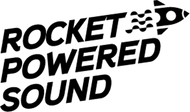Download 100+ Serum Presets From Our Youtube Tutorials



How to install Serum presets
- In Serum, click Menu (top right) then "Show Serum Presets folder".
- Open the Presets folder - this will open Finder on Mac or File Explorer on Windows.
- Drag and drop the presets into the folder.
- Open Serum and press "Rescan folders on disk".