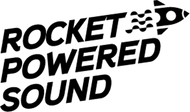Download These Insane Excision Style Serum Presets For FREE!
Inspired by Excision Dubstep Sound Design

RPS Graveyard Serum Basses Pack has some of the best free Xfer Serum presets for making Dubstep, Riddim, & Tear Out. You can use these sounds to make crazy drops within minutes. The pack includes some of the best Dubstep Basses, Growls, Lazers, Sequences, Synths, and more. The sounds in this pack are inspired by artists such as Excision, Barely Alive, Chime, and more.
Our sound designers have focused on every minor detail while designing the sounds. Each preset has a complex set of modulations so you don't have to automate the parameters while using the sounds in your projects.
Our sound designers have focused on every minor detail while designing the sounds. Each preset has a complex set of modulations so you don't have to automate the parameters while using the sounds in your projects.


How to install Serum presets
- In Serum, click Menu (top right) then "Show Serum Presets folder".
- Open the Presets folder - this will open Finder on Mac or File Explorer on Windows.
- Drag and drop the presets into the folder.
- Open Serum and press "Rescan folders on disk".