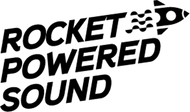Download "Black Out" Skin For Vital For FREE!
The same synth you love, in a sleek & minimalist design

RPS Black Out Skin For Vital by Vital Audio is a new custom skin designed by Rocket Powered Sound. The color palette of the VST is a blacked out, minimalist aesthetic, with futuristic Green covering the Wavetables and Blue for the modulation curves.


How to install Black Out Vital Skin?
- Download the custom Vital Skin.
- Open Vital VST.
- While holding the Alt key, right-click the menu.
- Choose the option "Load Skin". This will open a File Browser.
- Locate the .vitalskin file, choose and open it. This will load your custom skin.