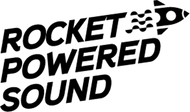Serum Sound Design - How to make a Cop Siren Sound

In this music production_tutorial I will show you how to design cop siren sound effects in Xfer Records Serum VST. You can also download the sound and preset for free. So let's dive right into the sound design process.
Section 1: List of Required VST Plugins and Effects
These are the plugins and effects we will use to design the cop siren sound. You can use any plugin or group of plugins that has following effects.
-
Xfer Records Serum
-
German Analog Filter
-
Chorus
-
Delay
-
Reverb
-
Band Pass Filter
The Concept behind the sound design
The main concept of sound design is to use two resonating peaks and modulate them with an LFO. This particular sound does not need fundamental and other initial harmonics as well.
Section 2: How to make the Cop Siren Sound Effect [With Image]
Follow these steps to design the cop siren sound
Step 1 - Initialize the Preset.

Step 2 - Choose the Default SAW wave in oscillator 1 and the German LP filter.

Step 3 - Turn up the filter resonance to 100%; this will introduce a dual resonance peak. Set the Filter frequency around 800Hz.

Step 4 - Modulate the filter cut off with LFO 1, Set the modulation amount to 10.

Step 5 - Use effects as shown in the image, Use the Band Pass filter to filter out the required harmonics.

Step 6 - Open the Wavetable edit window and remove the first 5-10 harmonics from the FFT window. This is an optional step but it makes the sound more transparent.

Step 7 - Use LFO speed to control the speed of sound effects. You can also assign the LFO speed to Macro controls or Mod wheel.